How to sync your Mt5 account with Trademetria
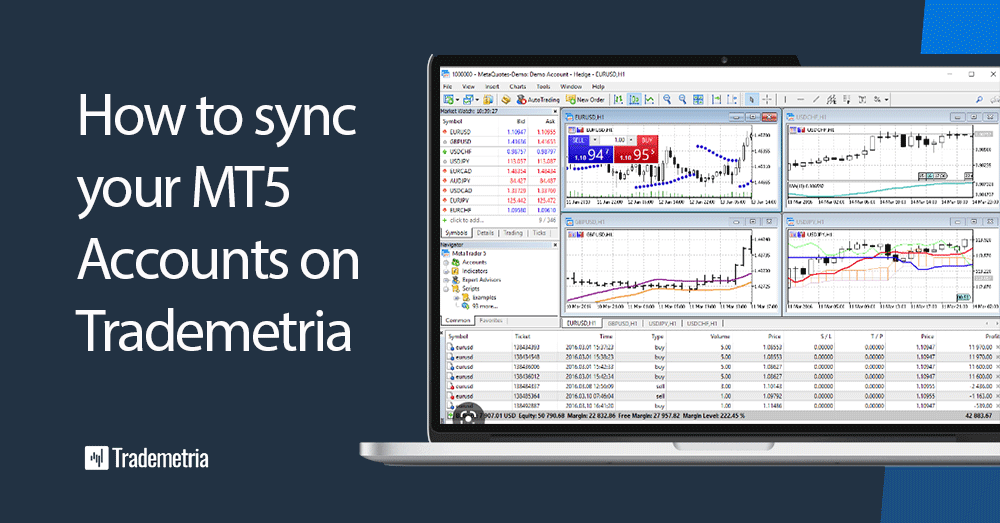
To sync your MT5 account with trademetria, you must have a pro plan. You can still sync via file uploads using your free or basic plan.
- Contact us via our contact page to get your sync credentials.
- Go to Tools, then options.
- Select the FTP tab
- Fill out the FTP server, username and password that our support team has provided.
- Check the box "Passive Mode".
- Check the box "Enable auto publishing of reports via FTP."
- Enter the account number you wish to sync.
- Set it to refresh it to whatever time you like. If you choose to refresh every 10 minutes, that means MT5 must be running for at least 10 minutes for a file transfer. From our end, we process trades within 15-minute intervals.
- Click on the Test button.
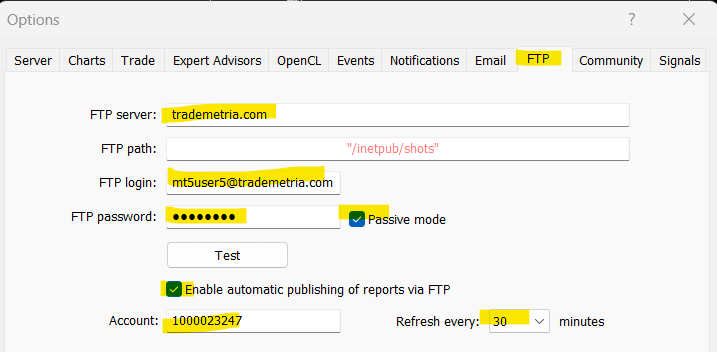
If everything goes well, you should see a message under your journal tab that the report was sent to our server successfully.
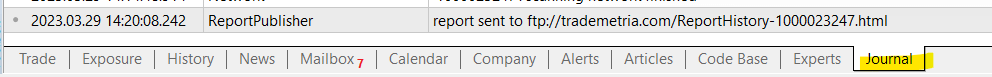
Important
- The sync works with demo and real accounts.
- The sync only fetches trades for the current month. If you want to sync past trades, you can upload the .html file via the import option that we already offer. The system will only upload new trades and will skip duplicates.
- Wait at least 1 hour for the first fetch to occur.
- If the sync shows it's sending files to our server, but you don't see your trades, make sure your file is uploadable. Generate a report and upload to your account to make sure the same file is compatible with our system.
- Your MT5 software must be open in order to sync.
- This sync is still in BETA mode. We'll update this page regularly until it has been fully tested.
Security
- Don't share these credentials with anyone.
- Your access will be revoked automatically upon subscription cancelation or downgrade.
- This is the safest way to sync mt5 accounts with third-party vendors because you don't share your own mt5 account credentials with us, unlike other syncing methods that ask you to install advisors that can run unsafe/unknown code within your account and without your permission.
- MT5 is only sending us an HTML file with your transactions. Safe and simple.