Day Trading Software: Guide to Tools, Features and Setup
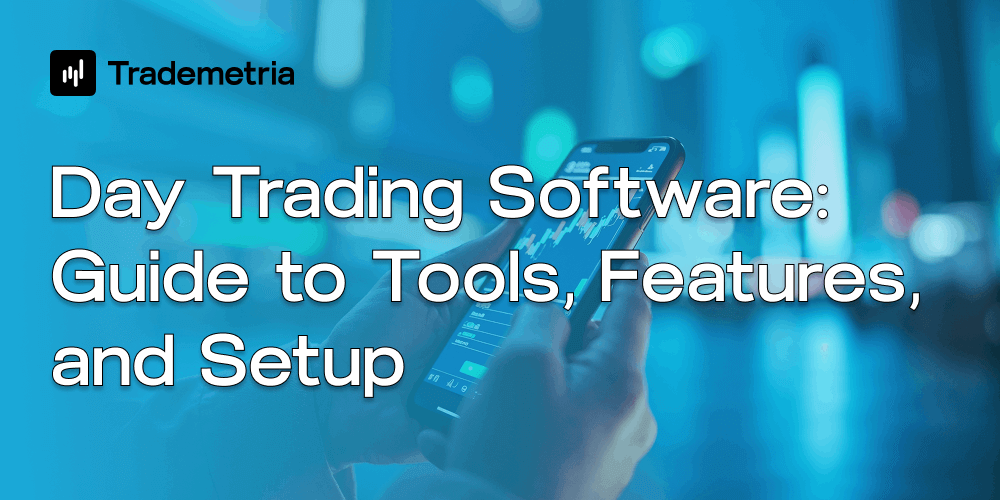
Every trade starts with a click. But that click is just the tip of the iceberg. Behind each decision, each string of numbers, each hopeful prediction, there’s a network of software quietly powering the whole operation. This world is digital first, and it moves fast.
In the late ’90s, traders scrambled across packed trading floors, clutching phones like lifelines. Now, the phone mostly pings in your pocket—trade executed, alert triggered. The platforms and apps running on desktops, browsers, and mobiles have become core tools. But what exactly is “day trading software”? How do you pick, set up, and actually benefit from the right mix of tools, features, and analytics? Is there a perfect setup, or is it always a work-in-progress?
Let’s untangle the modern world of trading tech. We’ll start with definitions, then wander into setup choices—pausing wherever practical advice pops up. Sometimes the best next step is just the one that makes sense for you today.
What is day trading software?
It’s easy to call all trading tools “software,” but in the day trading context, the term covers more ground. It’s any digital product or ecosystem that supports fast-paced financial trades. That’s everything from the old-fashioned, downloadable platform running on your desktop to browser-based trading dashboards, charting apps, automated trading algorithms, and trading journals.
Most day traders rely on three main pillars:
- Trading platforms: Where actual orders are placed and sent to exchanges or liquidity providers.
- Market data: Feeds that deliver up-to-the-millisecond price information, news, volume, and sometimes even social sentiment.
- Analytics and journaling: Software that breaks down your trading, shows P&L swings, and helps you analyze every win—and every misstep.
For a snapshot of how trading has changed with technology, the NBER research on internet access for trading found that the arrival of web-based platforms nearly doubled trading activity. And according to SEC reports, most active traders are now between 20–39 years old and digitally native.
Why speed, data, and stability matter
Day traders live by speed. A few seconds of lag can wipe out an edge. That’s why advanced order execution and real-time data are so talked about in every forum. Here’s where even seasoned traders sometimes underestimate their setups—a slow connection between your trading desk and your broker can make all the difference.
Speed cuts risk before risk even appears on your screen.
But you can’t rely on speed alone. Reliability, stability, and transparent data all matter as much as fast order processing.
- Order execution: Does your platform fill orders immediately, or do you wait for a spinning wheel? Fractional delays can tip a profitable trade into the red.
- Data feeds: Are your prices a second behind the market, or right in sync? Real-time data is not the same as “fast”—true real-time means zero delay.
- Stability: Any platform can crash once or twice. But frequent freezes or disconnects are a deal-breaker.
Even for traders who only dabble a few hours a week, these factors quickly add up. Compared to the physical trading floors in movies, today’s traders are all about seamless tech—but that only works if your software stack is tight and responsive.
The building blocks: core tools for day traders
Think of your tech stack as a toolbox. No two traders use the exact same set of tools, but some building blocks appear everywhere:
1. Trading platforms
This is your main battlefield. The trading platform is where you enter orders, review charts, tweak risk, and sometimes automate trades.
- Graphical user interface for entering different order types (market, limit, stop, bracket, OCO)
- Connection to your broker or exchange
- Notification system for fills, errors, alerts
- Basic charting and watchlists
Trade execution is where many decide “does this work for me?” Some use advanced downloadable software for split-second orders, while others prefer web-based simplicity for flexibility and lower hardware requirements.
2. Charting and technical analysis software
Truth is, charting can eat hours of your day. Strong visual tools make tracking trends, testing patterns, and drawing lines feel less like a chore and more like a game (though, of course, the stakes are real).
- Real-time charting with various timeframes and indicators
- Custom technical studies (moving averages, oscillators)
- Automated pattern recognition (sometimes with AI help)
- Decision support with overlays like volume profiles or Fibonacci levels
Some all-in-one platforms tie charting and order management together; others split them into separate tools for extra flexibility.
3. Market scanners and screeners
Want to avoid just staring at the same list of stocks all day? Market scanning software pulls relevant tickers based on your parameters—volume surges, gap-ups, new highs/lows, or even custom-coded criteria.
- Real-time filtering for price/volume moves
- News-based triggers and event scanning
- Strategy backtesting on historical data
Many web-based solutions can run hundreds of scans simultaneously, but they can still struggle under heavy load. Here you typically see more differences between desktop and browser-based performance.
4. Trade journals and performance analytics
Trading without logging your thoughts, reasons, and emotions is a missed opportunity to learn. A trade journal is like your trading diary. Today’s best ones (such as Trademetria) plug directly into your trades, mapping out stats, tracking patterns, and showing progress over time.
Features to look for:
- Automatic import from brokers and platforms
- Charting of equity curve, drawdown, and win/loss rate
- Text notes to explain “why” you took or skipped each trade
- Performance visualization for all your strategies
A strong analytics system not only tells you what just happened—it helps you build better decisions next time. There’s a reason some of the most successful day traders are obsessed with this step.
Types of trading software: desktop, web, or mobile?
Should you download a full-featured application, use a cloud service in your browser, or just run trades from your phone? There’s no one answer for everyone; let’s compare.
Desktop applications
- Pros: Direct access to your hardware, potentially lower latency, can be more customizable and powerful with add-ons and plugins.
- Cons: Locked to your device and operating system; more maintenance; higher system requirements.
- Best for: Dedicated traders with a permanent office or workstation; anyone who needs speed and detailed technical studies.
Some high-frequency traders run dedicated PCs with water cooling and backup power. But for most, a solid laptop or desktop suffices when using heavy software.
Web-based platforms
- Pros: Access from anywhere; OS agnostic; usually updated automatically; strong security from the provider; easy to test and switch.
- Cons: Can be limited by browser and internet speed; occasional lag during high-traffic events.
- Best for: People who travel, switch devices, or just want simplicity. Good enough for most swing traders and even many active day traders.
Research like the NBER study on web-trading adoption shows that as web-access improved, younger traders and those with higher incomes were quicker to move online.
Mobile trading apps
- Pros: Always in your pocket; instant trade entry from alerts or news; basic charting and order management on-the-go.
- Cons: Small screen; fewer features; slower for heavy analysis.
- Best for: Monitoring open positions; quick order entries; anyone who needs to stay connected but doesn’t want to sit at a desk all day.
Many full-time traders still lean on desktop setups, but more are now supplementing with cloud dashboards and mobile apps for redundant access and emergency trading.
How software supports a full trading workflow
Imagine a typical trading morning. You scan the news. Your scanner flags three stocks with sharp premarket gaps. You pull up their charts, check the volume and volatility, and read a quick headline or two. Within a few minutes, you’ve plotted some price levels, set alerts, and entered watchlist orders into your platform.
This all happens inside the software—if everything works as it should. But perhaps you decide to skip a trade because of a fast-moving event. Later, when you review your trade journal (for example, in Trademetria), you add a note: “Skipped XYZT due to news risk—good discipline today.” Over time, these notes and stats reveal your habits, weak spots, and strengths.
It’s easy to lose focus if your software is clunky or fragmented. Integrating your scanner, platform, charting, risk tools, and journal creates a workflow that almost “runs itself.” This reduces cognitive load, which, oddly enough, might be an underestimated advantage for the long-term success of day traders.
For those interested in broker connection, some platforms even offer direct integrations with industry tools such as Meta Trader 4 and Meta Trader 5, meaning less time spent fiddling with exports or manual data entry.
Features to look for (and what you might not need)
Not every tool needs to be a Swiss army knife. Sometimes “less is more.” Here are the features that repeatedly come up among experienced traders:
- Order types: Market, limit, stop, trailing stop, OCO, and bracket orders give flexibility for fast action.
- Real-time pricing and depth: Level 2 data can be useful for short-term strategies.
- Customizable watchlists and alerts: Not every ticker matters; hone in on your universe.
- Advanced charting: Drawing tools, indicator suites, multi-timeframe views, zoom/pan ease.
- Integrated risk management: Pre-set max loss, trailing stop calculators, or automated position sizing.
- Trade journaling and analytics: Automatic data collection, performance summaries, breakdown by strategy—like the workflow in Trademetria.
- API access and automation: For algorithmic trading or custom scripting.
Strong features can tempt you to overcomplicate your setup. Ask yourself: Do I actually use what’s on the screen every day? Or is it just noise?
Simplicity wins during a market panic.
Risk management: not just a numbers game
You can have all the tech in the world and still get burned if you ignore risk. Properly integrated risk tools are critical, yet many beginners treat them as afterthoughts. Let’s be honest, learning to set stops and manage drawdowns is not as exciting as picking a winning stock. But the traders who stick around longest obsess over “how much can I lose?” rather than “how much could I win?”
- Set daily loss limits that automatically halt trading or lock your platform out.
- Track open risk with real-time reporting, not after the fact.
- Use tools to calculate position size based on predefined risk per trade.
- Log psychological reactions to losses or wins right in your trading journal.
According to the U.S. Government Accountability Office, roughly 70% of day traders lose money from unmanaged risk, but the 12% who are consistently profitable focus hard on process, not gut feelings.
Day trading software is most useful when it supports your discipline in risk—not just your ability to act quickly.
Connecting your software to the real world: brokers, APIs, and automation
Once you’ve got a workflow that feels right, you’ll probably want your tools to “talk to each other.” Integration is more than a buzzword. If your journal doesn’t sync trades automatically with your broker, you’ll spend too much time on manual work. Most brokers now offer APIs or direct connections to let trading software access trade data, place orders, or import charts and fills.
Automated trading isn’t just for quants. Even setting up basic automation—for example, alerts that auto-route orders, or bots that hedge when volatility spikes—can cut down mistakes and free up focus.
For powerful reporting, see how your back office and performance stats align by linking tools that support detailed account summaries. Some options, such as Trademetria's back office reporting, allow deep brokerage reporting, which is often more reliable than doing your own spreadsheets.
Market data feeds: the unsung hero
A trading platform is only as good as its data. Fast quotes, reliable news, and up-to-date fundamentals keep you prepared, especially during volatile periods. Many services now offer streaming news, social media monitoring, or AI-enhanced event tracking; it's not all about price ticks anymore.
Data feeds often cost extra, particularly if you want Level 2 access, full market depth, or regional/international exchanges. According to the SEC’s report on costs, it’s not unusual for traders to pay monthly fees from $50 all the way up to $675 for premium feeds and analysis add-ons. This means budgeting matters just as much as picking the “shiniest” product.
Before you commit, always test data speed and stability under live market conditions. A demo and a paper trading period help you avoid disappointing surprises.
Costs, commissions, and the business of day trading
Choosing day trading software can feel like a shopping spree, but the price tag matters. Costs usually come in a few flavors:
- Commissions and per-trade fees (ranging from $15–$25 per trade, according to the SEC)
- Monthly platform or data subscription (ranging widely, but $50–$675/month is possible for “pro” features)
- Hardware costs if you run your own desktop or workstation
- Occasional licensing or add-ons for special features, plug-ins, or API access
Instead of thinking only about “what’s cheapest,” try to focus on value—does this feature reduce your errors, speed up your workflow, or make you more consistent? Senate reports suggest that profit ultimately depends on long-term discipline and ongoing learning, not just low fees or flashy dashboards.
Evaluating what you really need: tips for picking smarter software
How do you avoid falling in love with shiny features or chasing the perfect tool? Maybe it’s better to own fewer things that actually fit your workflow. Here are some points to consider:
- Start simple, then add features as your skillset grows.
- Test compatibility with your broker and other platforms before paying upfront.
- Read community feedback and review transparent stats and reliability data.
- Ask yourself if every bell and whistle really supports your goals.
- Be realistic about budget and ongoing fees. The fanciest news feed means little if it eats half your monthly profits.
- Start a journal or analytics workflow right away. Mistakes become lessons faster when you track them.
Maybe start with a guide to the best trading tools for traders and evolve from there.
A cluttered desk isn’t always a sign of genius. In trading, it can be the first sign of confusion.
How analytics and journaling shape day trading outcomes
Traders who review every trade, update their journals, and compare their performance stats tend to do better than those who just wing it. A detailed approach—like what Trademetria offers—lets you see your performance in context. Are you overtrading after losses? Ignoring stop-loss levels? Do most losses occur during the morning rush or the dull afternoon lull?
Modern analytics break down win/loss rates, profit factors, drawdowns, “best” and “worst” strategy types, and even the impact of emotions or fatigue. You spot patterns only visible at scale. If you want to go deeper, reading about how to become a daytrader can help frame the mental habits and workflows that matter most.
It’s not about avoiding losses. It’s about shortening the time between mistake and improvement.
Continuous improvement and evolving your setup
Even veteran traders outgrow their favorite tools. That’s a good thing. As your strategy matures, you might swap a heavy desktop platform for a lightweight browser setup. Or maybe you automate recurring tasks so you can focus on higher-level thinking. The real goal is to keep your tech stack responsive to your needs, not to chase every new gadget.
Try new modules, track results over time, but avoid “paralysis by analysis.” If a new workflow streamlines your day—or helps you find clarity—keep it. If not, cut it loose. Sometimes, improvement means having less clutter—not more.
Start strong, stay flexible
The world of trading software is always shifting. Today’s cutting-edge tool can be obsolete tomorrow. But a thoughtful approach—a setup that matches your workflow, risk habits, and learning style—puts you ahead of most. Start simple, adapt, put the hours in, and review those lessons in your journal.
If you want to see how real data changes trading, you can always test drive a platform like Trademetria and see how analytics and automation combine for better trading days. The only thing certain in this game? The tools that fit today might not fit tomorrow.
Yesterday’s tools are not always tomorrow’s answers.
Curious where your trades can take you? The best way to find out is to track, review, and tweak—one improvement at a time. Give yourself the chance to discover what works for you, and maybe start with Trademetria’s free trial. Analyze, adapt, and move forward.
Frequently Asked Questions
What is day trading software?
Day trading software refers to digital tools, platforms, and apps that enable people to place financial trades throughout a single day. It covers everything from trading terminals (where you buy and sell stocks, forex, or crypto), real-time charting and scanning tools, to trade journals and performance analyzers. These help you filter opportunities, analyze moves, and log outcomes to improve over time.
How to choose the best trading tools?
It starts by listing your needs: What assets will you trade? How fast do you need order fills? Do you value analytics and journaling more than automation? Always test new tools with live data (many offer free trials). Make sure your software integrates cleanly with your brokerage and supports the devices you use most. Don’t forget about budget—features are great, but only if they don’t eat up your trading gains.
Is day trading software worth it?
Most active traders find real value in modern platforms. According to Government Accountability Office reports, success in day trading comes down to process, discipline, and learning from your own data. Software that logs trades, provides real-time performance stats, and integrates with brokers can seriously shorten your learning curve. It isn’t a guarantee of profits but for those willing to commit, it’s worth the investment.
What features should I look for?
Key features to look for are real-time market data, multiple order types (limit, stop, bracket), customizable alerts, deep charting tools, flexible scanners for opportunities, integrated journaling and analytics (like in Trademetria), risk management modules, and easy broker integration. Decide if you want desktop, cloud, or mobile first—then compare which platforms offer the features you’ll actually use.
How much does trading software cost?
Pricing varies a lot. According to SEC data, active traders may pay $15–$25 per trade in commissions and anywhere from $50–$675 per month for premium software features and data feeds. Many platforms also offer basic versions for free or reduced cost with the option to upgrade as you go. Always add up both one-off and recurring costs before committing, and consider starting with trial periods to avoid overpaying.






