Why my balance is not matching my broker's statement?
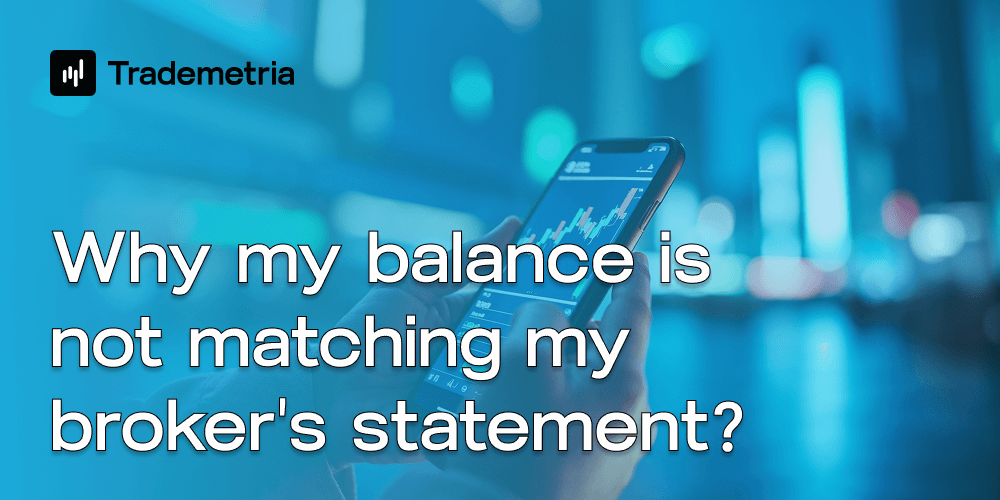
Ensuring that your balance matches your broker's statement can sometimes be challenging. While we strive for accuracy, most brokers don’t provide every single transaction detail. Some adjustments may be required. We recommend importing no more than a month's worth of data at a time so you can easily verify the accuracy. If you choose to import your entire trading history, you might encounter the following discrepancies:
- Missing Adjustments: Your imports may exclude dividends, deposits, withdrawals, stock splits, or other account adjustments.
Solution: Manually add adjustments for these credits or debits. Brokers like TOS, IB, and Robinhood often display necessary adjustments when you import trades. Tracking them is up to you. - Incomplete Trading History: Some brokers restrict historical data access, or certain trades (e.g., those made via a trading desk) may be missing. TOS, for example, only allows you to retrieve data from the past 370 days.
Solution: If possible, start importing from a point when your balance was entirely in cash (flat). Update your initial balance in our system via account settings. You can also check your portfolio to identify any open or unusual positions caused by missing trade entries. - Options Contracts Not Assigned or Exercised: If your options haven't been processed properly, your balance might not reflect the correct PnL.
Solution: Resolve assignments first. Locate exercised contracts on your portfolio page and assign them accordingly. After that, clear expired contracts individually or use the "expire all options" feature. Be cautious—this will also expire any remaining assignments, so complete those first. - Initial Balance Not Set: If you haven’t defined your starting balance, discrepancies can arise.
Solution: Set your initial balance in your account settings. - Open Positions and PnL Calculation Differences: Brokers typically use FIFO (First In, First Out) to determine open PnL, while we use the average weighted price method. This means brokers match the first buy with the first sell, whereas we calculate an average cost across all entries.
Solution: Your PnL should align with your broker’s once you fully close a position. - Stock Transfers from Another Broker: If you transferred stocks from a different broker, transaction prices may not be included.
Solution: You’ll need to manually import these positions to ensure accuracy. - Stock Splits and Reverse Splits: Holding stocks during a split can cause discrepancies in your reported balance.
Solution: Utilize our split and reverse split tools to properly account for these adjustments.
- Enter a one-time adjustment for the balance difference and focus on analyzing your trades.
- Import a smaller dataset, but make sure to manually include your open positions to prevent reversed positions.