Tradezero Trading Journal
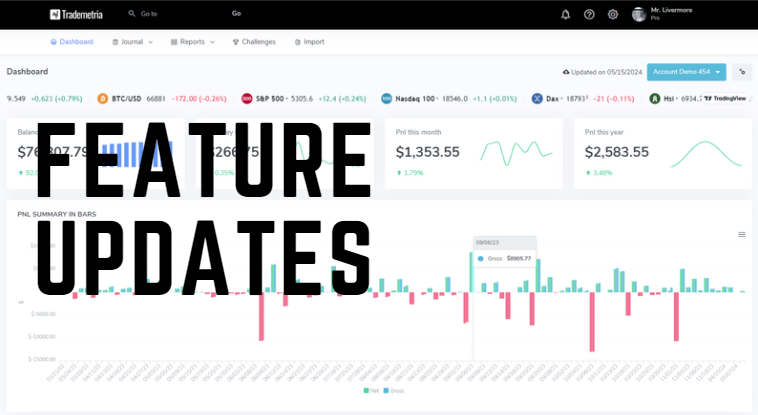
Tradezero is one of the most popular brokers for traders outside the US. If you are looking for a trading journal that is compatible with Tradezero, look no further! We are happy to announce that our trading journal now supports Tradezero files. To import your trades, visit the import page and follow the instructions below:
Two ways to import:
Real Accounts:
Must use the Trade Reporting tool to generate the .csv file. Import instructions
- Login to TradeZero client portal and select “Check My account”
- Select “History” tab to access “Trading History”.
- Define date range as required.
- Click on the “Excel” logo to download the spreadsheet. It will download a .csv file.
- Import your file using the TradeZero Pro option.
Here is the beginning of a sample file
Account,T/D,S/D,Currency,Type,Side,Symbol
xxxxxx,8/1/2018,8/3/2018,USD,3,SS,CAKE
Simulator accounts:
To export, go to Order History, right-click in the window and choose Export to File. Your excel file must have all the columns below in any order:
Last Time,Symbol, Action,AvgPrice,Status,Executed,ClOrdID
If you want to import your locate fees, import your cash journal file after you import your trades. Locates will be added to the first short trade of the day. Be careful uploading locates. It cannot be undone and you'll need to wipe out your trades, re-upload them in case you make a mistake or add the fees twice.
Start now