Ninja Trader Trading Journal
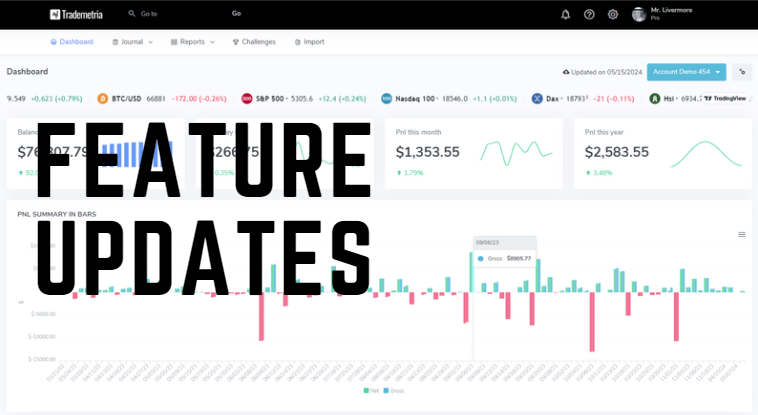
We are happy to announce that our trading journal now supports files from Ninja Trader. To import your trades, visit the import page and follow the instructions below:
Method 1:
Here is a video. To import via this method, follow the instructions below:
Go to your executions tab, right click, choose Export and save as either .xls or .csv. Upload the file you just saved to our system.
Method 2:
This method exports mae/mfe metrics that you can track as well. To generate the correct file to import, go to "New", then "Trade performance" and then in display select "trades". Right click and click export. Save the file in either .xls or .csv and upload to Trademetria.
Watch the video below:
Start now