Meta Trader Trading Journal
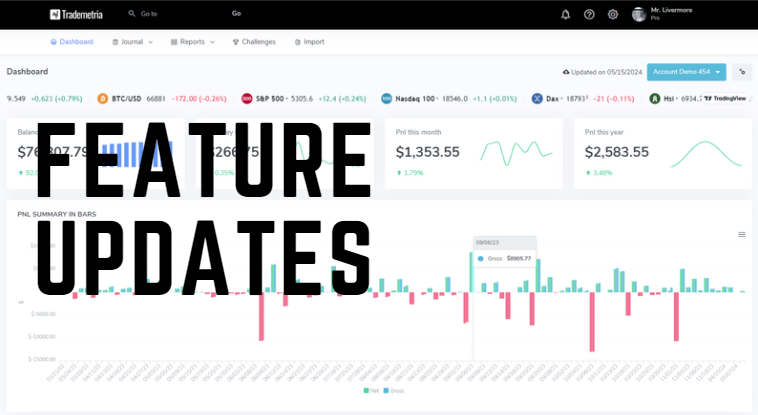
If you are looking for a trading journal that is compatible with Meta Trader, look no further! We are happy to announce that our trading journal now supports files from Meta Trader 4 and 5. To import your trades, visit the import page and follow the instructions below:
Meta Trader 4:
To import, follow the instructions below:
- Select the history tab
- Select the time period you wish to export
- Right click on your trades and hit export to html
Please note: We only import closed trades. Open positions will be added when they are closed.
If you started your account after August 9, 2019, the system will automatically skip your duplicate traders. If you imported trades earlier, add only new trades to the system.
Meta Trader 5:
MUST change the language to ENGLISH before exporting. To change the language, click the view menu, then languages. Tested on Futures, Forex, Equities. To export, click the history tab, right click and choose report. Export your report to html format. Duplicates are being skipped automatically.
Start now