Fidelity Trading Journal
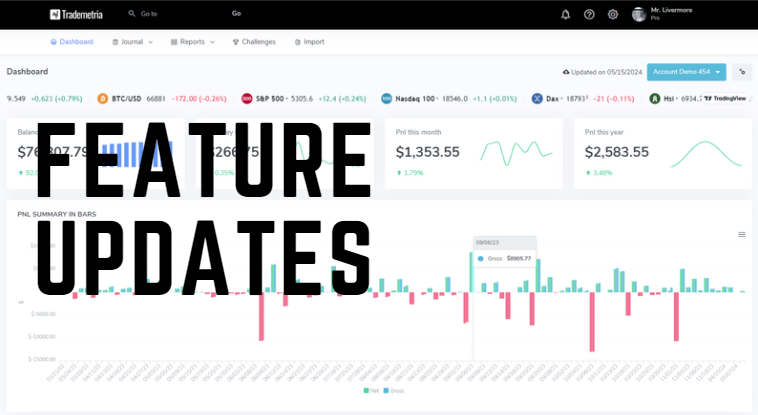
If you are looking for a trading journal that is compatible with Fidelity and Fidelity Active Trader Pro, look no further! We are happy to announce that our trading journal now supports files from Fidelity. To import your trades, visit the import page and follow the instructions below:
Fidelity:
Tested with equities and options only. Import instructions:
- Go to the fidelity website and log in.
- Click on the account.
- Click on the "Activity and Orders" tab.
- Go to the history section and select "Investment Activity" and date range.
- Click the download button in CSV format.
Since Fidelity does not add time, you can use the column 18 for such. Not adding the time will limit our experience and trade analysis. Please see our help page for details on this. We also support Fidelity active trader pro.
Please be aware that due to the lack of the full timestamp, we can't reliably skip duplicates for this broker. Please be sure to upload only new trades to the system.
Fidelity Active Trader Pro:
Open Active Trader Pro, right-click on the order window, then click export. Does not work for options spreads. If you trade option spreads, use the "Fidelity" import option.
Start now