E-Trade Trading Journal
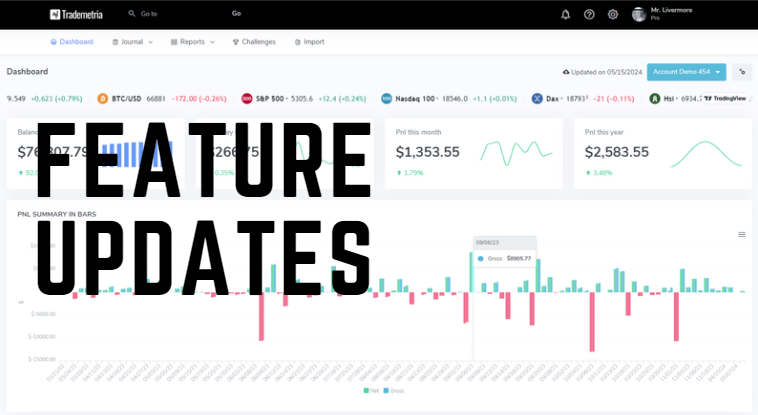
If you are looking for a trading journal that is compatible with E-trade, look no further! We are happy to announce that our trading journal now supports file uploads from E-Trade, one of the largest brokers in the US. To import your trades, visit the import page and follow the instructions below:
Method 1 via Transactions:
Tested with stocks and options.
- Log into your account and click on the accounts tab.
- Click on transactions.
- Click on the transactions tab, use the date filters to filter the dates you wish to import.
- Click the download link.
Unfortunately, E-trade doesn't export the times of the trades and some metrics like avg holding times and chart events like buys and sells won't work.
The right file is labeled DownloadTxHistory.csv.
Sample working lines:
04/14/20,Bought To Open,OPTN,CVX Apr 17 '20 $85 Call,5,-1112.58,2.22,2.5,CVX Apr 17 '20 $85 Call 04/14/20,Sold To Close,OPTN,CVX Apr 24 '20 $86 Call,-5,1547.37,3.1,2.5,CVX Apr 24 '20 $86 Call
Please be aware that due to the lack of the full timestamp, we can't reliably skip duplicates for this broker. Please be sure to upload only new trades to the system.
Method 2 via Power E-trade:
- Log into Power Etrade platform
- Select 'Account' tab at top of screen
- Click 'History'
- Make sure 'Today' is selected. (Unfortunately larger time frames don't provide the proper detail)
- Click 'Export CSV' icon at top right of history pane
The file is in .csv format.
Don`t change the order of the default columns. Here is what the header should look like for equities and options traders:
Date Execution Time U/L Symbol Type Qty Description Price Est. Fee Est. Comm Est. Amount Order ID Account Account Name Open/Close
Sample Header for Futures Traders
"Date / Time","Type","Account #","Account Name","Description","Fee","Comm","Amount"
Start now