Interactive Brokers Trading Journal
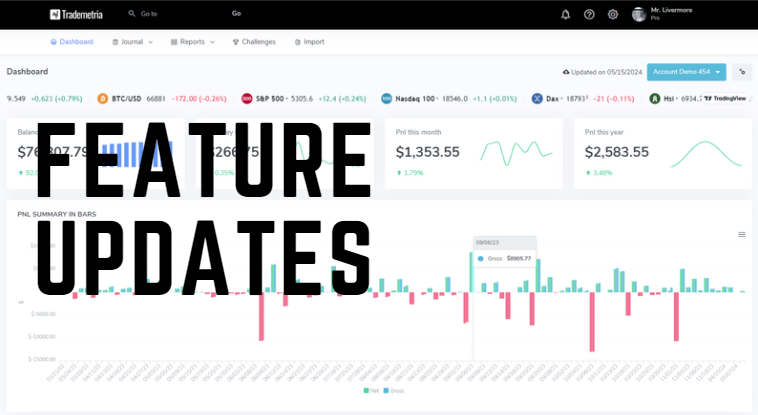
We are happy to announce that our trading journal now supports files from Interactive Broker. To import your trades, visit the import page and follow the instructions below:
There are three options to import:
Best option: Auto Import
Must have an active pro subscription.
Second option
Tradelog format
- Go to your Interactive Brokers account
- Choose Reports
- Click Activity
- Click Third-Party Downloads.
- Select the time period, and choose the TradeLog format.
- Upload the file that was downloaded (.tlg extension) file
Duplicates for this broker will be skipped for this option.
Here is a sample line that you can save to a notepad file to test:
STOCK_TRANSACTIONS
STK_TRD|4949494|BABA|ALIBABA GROUP HOLDING-SP ADR|NYSE|BUYTOOPEN|O|20190907|10:35:28|USD|50.00|1.00|140.20|8160.00|-1.00|1.00
If you can't find this file, please wait until later in the day or next day. It's not always available during market hours.
Third option
Flex Query
- Go to your account management area.
- Click reports, then flex queries.
- Create a new query and name it Trademetria.
- Under sections, select trade confirmation, then choose all columns.
- On the same screen, make sure you change executions to orders.
- Click continue, then click create.
- Now, click run, choose CSV, your timeframe, and hit the run button.
Duplicates will be skipped automatically.
Start now